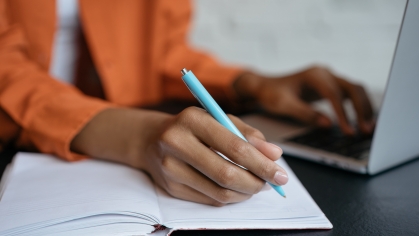Increase Productivity with Online Tools and Applications
The day-to-day life of a college student is filled with a variety of tasks ranging from homework and studying for tomorrow’s quiz, to conducting research for your project proposal. Thankfully, there are wonderful programs and applications that you can employ, using the power of technology to stay organized and work effectively with ease.
As Rutgers students, you already have access to a few powerful tools through your university Google accounts (i.e. Google Drive, Calendar, Docs, Sheets, Forms, etc.), but here are a few other options that are free and readily available.
Manage Your Time Wisely
Does it help to color-code your calendar and tasks? Choose an online calendar program to help you organize your obligations and events, whether it is by subject, location or level of personal involvement.
Stop Procrastinating and Focus
Founded on the research-based theory of the Pomodoro Technique (“Pomodoro” refers to the interval of time focused on completing a task), this site allows you to set intervals of 25 minutes, encouraging complete focus on work during that period. Once the time has been exhausted, users have the option to give themselves a short break (5 minutes) or a long break (10 minutes) to break up their work. Repeating this process can assist the easily distracted, encouraging higher productivity with the reality of taking a short break when needed.
Test out Tomato Timer.
Manage Tasks and Group Projects
Want to break a project into manageable tasks and keep track of who is accomplishing what? Trello is a great way to create various "cards" to track your progress. Collect ideas, and create “to-do”, “doing” and “done!” lists that can promote the movement of the group – drag task cards between sections to demonstrate progress made. Trello is a great communication and management tool to get the job done, whether individually or with others.
Try Trello.
Access and Share Files Across Devices
The process of transferring files from one device to another can be a tedious process. Using Dropbox makes life easier, providing access to all of your files with Internet access. Users can also share files and folders with others, as well as monitor collaborative work, since updated files are instantly synced to Dropbox. And here’s an additional perk - the more that you learn about Dropbox’s features, or share news of it with others, the more space you acquire for your account.
Dive into Dropbox.
Collect, Store, and Reference Various Sources of Information
Looking to collect an extensive list of references for that final paper or project? Cite This For Me is a great tool that eases the process of collecting your resources and applying the desired style required. Not only can a user enter their own sources by hand, but with use of your phone’s camera and the application, you can scan barcodes of books for easy referencing.
Check out Citethisforme.
There are a plethora of applications and programs available to make everyday life a little easier to bear, especially as a college student. Take time to do your research, and find what tools work best for you.